-
[30 Days of ML] Day 7Program/[Kaggle] 30 Days of ML 2021. 8. 12. 01:34728x90반응형
Excercise
Imports
Python에서는 고품질의 사용자 정의 라이브러리를 사용할 수 있음
이러한 라이브러리의 일부는 "표준 라이브러리"에 있음
먼저 표준 라이브러리 중
math를 임포트해보자import math print("It's a math! It has type {}".format(type(math)))It's a math! It has type <class 'module'>math는 모듈임모듈은 다른 사람이 정의한 변수의 모음임
우리는 내장 함수
dir()를 이용해서math의 모든 names를 확인할 수 있음print(dir(math))['__doc__', '__file__', '__loader__', '__name__', '__package__', '__spec__', 'acos', 'acosh', 'asin', 'asinh', 'atan', 'atan2', 'atanh', 'ceil', 'copysign', 'cos', 'cosh', 'degrees', 'e', 'erf', 'erfc', 'exp', 'expm1', 'fabs', 'factorial', 'floor', 'fmod', 'frexp', 'fsum', 'gamma', 'gcd', 'hypot', 'inf', 'isclose', 'isfinite', 'isinf', 'isnan', 'ldexp', 'lgamma', 'log', 'log10', 'log1p', 'log2', 'modf', 'nan', 'pi', 'pow', 'radians', 'remainder', 'sin', 'sinh', 'sqrt', 'tan', 'tanh', 'tau', 'trunc']
Other import syntax
as를 사용해 줄여서 가져올 수 있음import pandas as pd # 이런 경우math.pi가 아닌 그냥pi로 접근하려면 아래처럼 하면 됨from math import * from math import pi # 다른 모듈의 function or 변수와 겹칠 수 있으니 이렇게 사용하자 print(pi)3.141592653589793
Submodules
서브 모듈은
math.pi에서 pi와 같은 function 혹은 value와 같은 변수임
Three tools for understanding strange objects
1:
type()(what is this thing?)2:
dir()(what can I do with it?)3:
help()(tell me more)
Operator overloading
리스트+정수와 같은
[3, 4, 1, 2, 2, 1] + 10의 경우 성립하지 않음그러나 numpy 배열+정수와 같은
array([4, 1, 4, 4, 2, 5, 1, 2, 3, 1]) + 10의 경우 성립함아래와 같은 비교도 가능함
rolls <= 3array([False, False, True, True, False, True, False, True, True, True])
When does 1 + 1 not equal 2?
Python 라이브러리인 tensorflow는 operator overloading을 광범위하게 사용함
import tensorflow as tf # Create two constants, each with value 1 a = tf.constant(1) b = tf.constant(1) # Add them together to get... a + b<tf.Tensor: shape=(), dtype=int32, numpy=2>a+b는 2가 아니며 Operation의 출력 중 하나에 대한 symbolic handle임
이는 해당 operation의 출력값을 가지지는 않지만 대신 TensorFlow.tf.Session에서 해당 값을 계산하는 수단을 제공함
라이브러리가 operator overloading을 뚜렷(명확)하지 않은 방식으로 종종 사용한다는 사실을 알고 있어야 함
Curious how it all works?
print(dir(list))['__add__', '__class__', '__contains__', '__delattr__', '__delitem__', '__dir__', '__doc__', '__eq__', '__format__', '__ge__', '__getattribute__', '__getitem__', '__gt__', '__hash__', '__iadd__', '__imul__', '__init__', '__init_subclass__', '__iter__', '__le__', '__len__', '__lt__', '__mul__', '__ne__', '__new__', '__reduce__', '__reduce_ex__', '__repr__', '__reversed__', '__rmul__', '__setattr__', '__setitem__', '__sizeof__', '__str__', '__subclasshook__', 'append', 'clear', 'copy', 'count', 'extend', 'index', 'insert', 'pop', 'remove', 'reverse', 'sort']Python 프로그래머는 operator가 그 유형에 대해 어떻게 작용하는지 정의하고 싶을 때, __It__ , __setattr__, or __contains__와 같이 2개의 밑줄(__)로 시작하고 끝나는 특수한 이름을 가지는 메서드를 구현하여 정의함. 일반적으로 이러한 이름은 Python에 특별한 의미를 가짐
예를 들어,
x in [1, 2, 3]은[1, 2, 3].__contains__(x)와 동일함
Tutorials
1.
def prettify_graph(graph): """Modify the given graph according to Jimmy's requests: add a title, make the y-axis start at 0, label the y-axis. (And, if you're feeling ambitious, format the tick marks as dollar amounts using the "$" symbol.) """ graph.set_title("Results of 500 slot machine pulls") # 그래프 제목 설정 graph.set_ylim(0) # y scale 범위 설정 graph.set_ylabel('Balance') # y축 라벨 설정 yticks=graph.get_yticks() # y 축 tick 얻기 new_yticks = ['$ {}'.format(i) for i in yticks] # y 축 tick에 $ 붙이기 graph.set_yticklabels(new_yticks) # 변환한 y 축 tick으로 설정
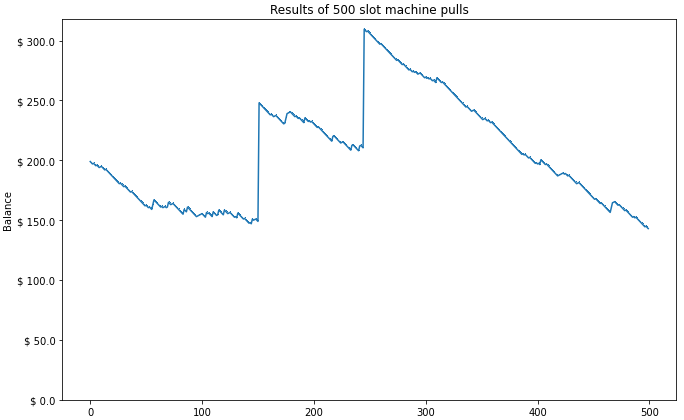
3.
내 코드
def blackjack_hand_greater_than(hand_1, hand_2): """ Return True if hand_1 beats hand_2, and False otherwise. In order for hand_1 to beat hand_2 the following must be true: - The total of hand_1 must not exceed 21 - The total of hand_1 must exceed the total of hand_2 OR hand_2's total must exceed 21 Hands are represented as a list of cards. Each card is represented by a string. When adding up a hand's total, cards with numbers count for that many points. Face cards ('J', 'Q', and 'K') are worth 10 points. 'A' can count for 1 or 11. When determining a hand's total, you should try to count aces in the way that maximizes the hand's total without going over 21. e.g. the total of ['A', 'A', '9'] is 21, the total of ['A', 'A', '9', '3'] is 14. Examples: >>> blackjack_hand_greater_than(['K'], ['3', '4']) True >>> blackjack_hand_greater_than(['K'], ['10']) False >>> blackjack_hand_greater_than(['K', 'K', '2'], ['3']) False """ total_list = [hand_1, hand_2] # 각 핸드의 점수를 편리하게 계산하기 위해 리스트에 넣어줌 temp = 0 total_dict={} # 핸드는 문자형이므로 숫자로 변형해서 저장하기 위한 딕셔너리(흠.. 리스트로 했어도 괜찮을거같은데) # 각 핸드에 접근 for i in range(len(total_list)): total_dict[i]=[] # 문자형을 숫자로 변형하여 저장할 빈 리스트 생성 for j in total_list[i]: # J, Q, K의 경우 10 if j in ['J', 'Q', 'K']: temp=10 total_dict[i].append(temp) # A의 경우 일단 1 elif j == 'A': temp = 1 total_dict[i].append(temp) # 나머지는 모두 정수형으로 저장 else: total_dict[i].append(int(j)) answer=[] # 입력 받은 리스트의 합계를 계산해 저장할 리스트 선언 for k, v in total_dict.items(): # 1의 개수를 세줌 count=v.count(1) # 핸드의 합계를 계산 sum_=sum(v) # 초반에 A를 일단 1로 두었는데 # 핸드의 합계에 따라 21보다 작으면 10을 더하여 A의 값을 변환해줌 while(count>=1): if sum_+10>21: break else: sum_+=10 count-=1 answer.append(sum_) # In order for hand_1 to beat hand_2 the following must be true: # - The total of hand_1 must not exceed 21 # - The total of hand_1 must exceed the total of hand_2 OR hand_2's total must exceed 21 # 위의 조건에 맞게 비교하여 값을 반환하면 끝 if answer[0]>21: return False else: if (answer[0]>answer[1] or answer[1]>21): return True else: return False답 코드
def hand_total(hand): """Helper function to calculate the total points of a blackjack hand. """ total = 0 # Count the number of aces and deal with how to apply them at the end. aces = 0 for card in hand: if card in ['J', 'Q', 'K']: total += 10 elif card == 'A': aces += 1 else: # Convert number cards (e.g. '7') to ints total += int(card) # At this point, total is the sum of this hand's cards *not counting aces*. # Add aces, counting them as 1 for now. This is the smallest total we can make from this hand total += aces # "Upgrade" aces from 1 to 11 as long as it helps us get closer to 21 # without busting while total + 10 <= 21 and aces > 0: # Upgrade an ace from 1 to 11 total += 10 aces -= 1 return total def blackjack_hand_greater_than(hand_1, hand_2): total_1 = hand_total(hand_1) total_2 = hand_total(hand_2) return total_1 <= 21 and (total_1 > total_2 or total_2 > 21)답 코드가 좀 더 깔끔한 것 같음
728x90반응형'Program > [Kaggle] 30 Days of ML' 카테고리의 다른 글
[30 Days of ML] Day 9 - part 1 (0) 2021.08.15 [30 Days of ML] Day 8 (0) 2021.08.12 [30 Days of ML] Day 6 (0) 2021.08.11 [30 Days of ML] Day 5 - part 2 (0) 2021.08.09 [30 Days of ML] Day 5 - part 1 (0) 2021.08.08